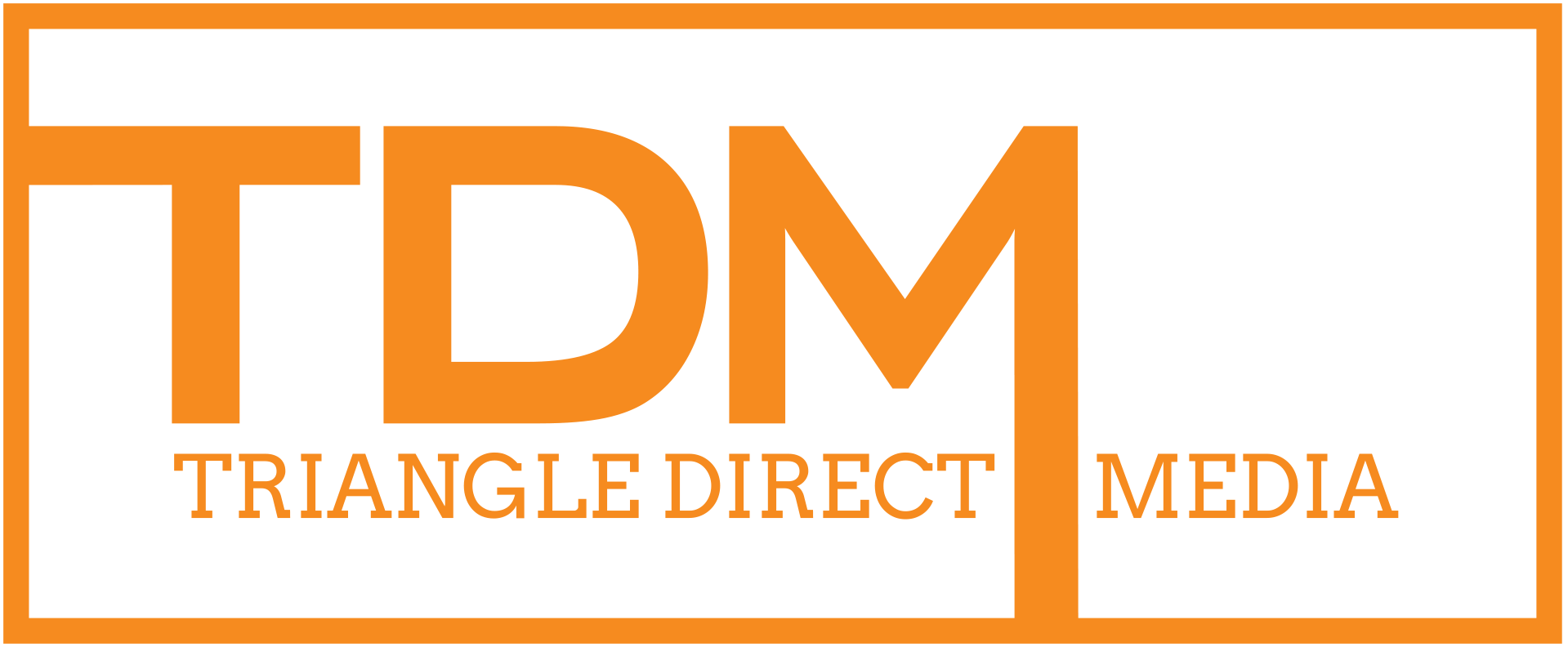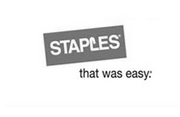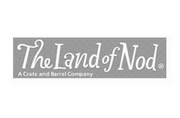Optimizing your Shopify eCommerce Website
Having a strong online presence is crucial for the success of any e-commerce business. Shopify is a popular e-commerce platform that allows businesses to create and manage their online stores with ease. However, simply having a Shopify store is not enough to guarantee success. It is crucial to properly optimize your website to ensure it is appealing, user-friendly, and accessible to both potential and existing customers. The following outlines the steps you can take to properly optimize your Shopify store for success.
Step 1: Conduct a Website Audit
The first step in optimizing your website is to conduct a thorough website audit. This will give you a clear understanding of what is currently working well and what areas need improvement. A website audit should include an analysis of the following elements:
Website traffic
User behavior
Conversion rates
Bounce rates
Mobile-friendliness
Page load times
Website performance
Search engine rankings
There are several tools you can use to conduct a website audit, including Google Analytics, Google Search Console, GTmetrix, and PageSpeed Insights. These tools will provide you with valuable insights into how your website is performing and what areas need improvement.
Step 2: Improve Website Speed and Performance
Website speed and performance are crucial for creating a positive user experience and improving search engine rankings. Slow-loading websites can result in high bounce rates, decreased user engagement, and a negative impact on conversions. To improve website speed and performance, you can implement the following strategies:
Optimize images and other media files by compressing them and using appropriate file formats.
Minimize HTTP requests by using CSS sprites, combining CSS and JavaScript files, and using lazy loading.
Use a content delivery network (CDN) to distribute your website’s content globally and reduce load times.
Use a fast, reliable hosting solution to ensure your website is always available and accessible to users.
Reduce the size of your CSS and JavaScript files by minifying them and using efficient coding practices.
Implement lazy loading to defer the loading of images and other media files until they are needed.
Step 3: Enhance User Experience (UX)
A positive user experience is essential for any website, and it can have a significant impact on conversions and customer loyalty. To enhance the UX of your Shopify store, you can implement the following strategies:
Use clear, concise, and easy-to-understand language throughout your website to ensure all customers, regardless of language, can understand your content.
Ensure your website is mobile-friendly by using responsive design and testing your website on different devices and screen sizes.
Make navigation intuitive and user-friendly by using clear headings, subheadings, and menu items, and making sure your website’s structure is logical and easy to follow.
Use high-quality images and graphics to visually enhance your website and make it more appealing to users.
Offer clear and concise product descriptions to provide customers with the information they need to make informed purchasing decisions.
Use customer reviews and ratings to increase customer trust and provide valuable feedback on your products.
Offer live chat or a contact form for customer support to ensure customers have access to the help they need when they need it.
Step 4: Optimize for Search Engines (SEO)
Search engine optimization (SEO) is the process of optimizing your website to rank higher in search engine results pages (SERPs). The higher your website ranks, the more likely potential customers are to find and visit your store. To optimize your Shopify store for search engines, you can implement the following strategies:
Conduct keyword research to understand the keywords and phrases your target audience is using to find products like yours.
Use these keywords and phrases in your website’s meta tags, headings, product descriptions, and URLs.
Ensure your website is structured with a clear hierarchy and uses descriptive headings, subheadings, and menu items.
Create high-quality and relevant content that provides value to your customers and includes relevant keywords and phrases.
Use internal linking to connect related pages on your website, which can help search engines understand the structure and hierarchy of your website.
Ensure your website is mobile-friendly and has fast page load times, as these are important ranking factors for search engines.
Obtain high-quality backlinks from reputable websites to help increase your website’s authority and improve your search engine rankings.
Properly optimizing your Shopify store for success requires time and effort, but the results are well worth it. By conducting a website audit, improving website speed and performance, enhancing user experience, and optimizing for search engines, you can create a website that is appealing, user-friendly, and accessible to potential and existing customers. By following the steps outlined in this white paper, you can give your Shopify store the best possible chance of success.
If you have questions or need help, schedule a call with one of our digital strategists.