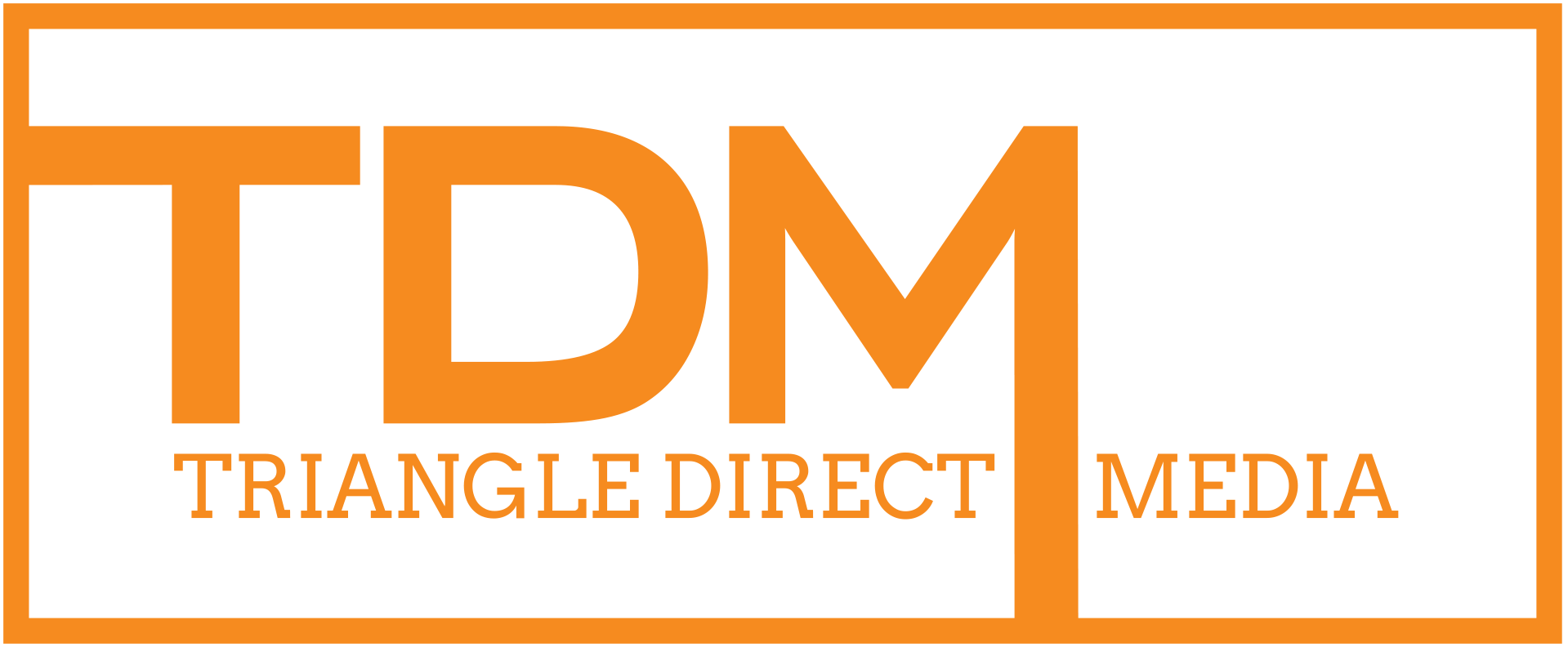Shopify A to Z: The Ultimate Glossary for E-Commerce Success
Uncover the jargon of e-commerce with our Shopify glossary. From abandoned carts to Z-axis, we’ve got you covered with over 70 terms and definitions to help you navigate Shopify’s features and optimize your online store for success.
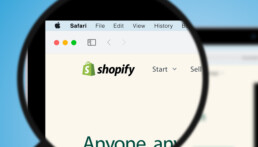
Welcome to our Shopify glossary, where you’ll find a comprehensive list of e-commerce terms and definitions to help you navigate Shopify’s features and optimize your online store for success. Whether you’re a seasoned e-commerce professional or just starting out, this glossary provides a valuable resource to understand the technical language and jargon of online retail. From product management and fulfillment to marketing and sales, our glossary covers over it all.
Over 70 terms to help you build a successful and profitable Shopify store
Abandoned Cart: A customer’s shopping cart that has been left without completing the purchase process. Shopify can automatically send abandoned cart recovery emails to customers who leave their carts, reminding them to complete their purchase.
App: A piece of software that can be installed on a Shopify store to add functionality or customize the store’s features. Shopify’s app store offers a wide range of apps for various purposes, including marketing, social media, shipping, and inventory management.
API: An Application Programming Interface is a set of protocols and tools for building software applications. Shopify’s API allows developers to build apps and integrate Shopify with other platforms, such as social media or accounting software.
Automatic Discount: A discount that is automatically applied to a customer’s cart based on the rules set by the store owner, such as a percentage off or a free shipping offer. Automatic discounts can be used to incentivize customers to complete their purchase or to reward loyal customers.
Bundle: A product bundle is a group of products sold together at a discounted price. Bundles can be created in Shopify by using a bundling app or by creating a custom product. Bundles can increase average order value and encourage customers to buy more products.
Checkout: The process a customer goes through to complete a purchase on a Shopify store, including entering shipping and payment information. Shopify’s checkout can be customized with various options, such as guest checkout, express checkout, or custom fields.
Collection: A group of products organized by category or theme on a Shopify store. Collections can be created manually or automatically based on product tags or other criteria. Collections can help customers find products more easily and can be used for promotional purposes.
CSV: A comma-separated value file is a common file format used to import and export data from Shopify, including product information, customer data, and orders. CSV files can be edited using spreadsheet software and can be used to migrate data between different platforms.
Custom Domain: A domain name that is owned by the store owner and used to access their Shopify store. Custom domains can be purchased through Shopify or another domain registrar and connected to the store. Custom domains can improve brand recognition and trust.
Discount Code: A code that can be entered at checkout to apply a discount to a customer’s order. Discount codes can be created in Shopify and used for specific products or collections. Discount codes can be used to reward customers, promote sales, or offer exclusive discounts.
Dropshipping: A retail fulfillment method where a store does not keep inventory of products, but instead transfers customer orders and shipment details to a manufacturer or wholesaler who ships the products directly to the customer. Dropshipping can reduce the upfront costs and risks of starting an online store.
Fulfillment: The process of preparing and shipping customer orders on a Shopify store, including packaging, labeling, and tracking. Shopify’s fulfillment settings allow store owners to manage their own fulfillment, use third-party fulfillment services, or enable Shopify’s fulfillment network.
Inventory: The amount of stock available for sale on a Shopify store. Shopify’s inventory management system tracks stock levels and can alert the store owner when inventory is running low. Inventory can be managed manually or using third-party apps.
Liquid: Shopify’s template language used to build the store’s front-end design and layout. Liquid is used to display dynamic content and integrate with Shopify’s data. Liquid code can be edited to customize the store’s theme and functionality.
Metafield: A customizable field used to add additional information to Shopify products, customers, orders, and other entities. Metafields can be used to store data that is not natively supported by Shopify, such as videos, reviews, or additional product information.
Multi-Currency: A feature that allows Shopify stores to display prices and process payments in multiple currencies. Multi-currency is available on Shopify Plus and can be enabled through a third-party app on other plans. Multi-currency can improve the shopping experience for international customers and increase conversion rates.
Order: A customer’s request to purchase one or more products on a Shopify store. Orders can be managed and fulfilled through Shopify’s order management system. Orders can be customized with various options, such as partial refunds, order notes, or custom statuses.
Payment Gateway: A service that processes payments on a Shopify store, such as Stripe or PayPal. Payment gateways charge transaction fees and provide security measures to protect sensitive payment information. Payment gateways can be customized and added to Shopify using third-party apps.
POS: Point of Sale is a hardware and software system used to process transactions in-person at a physical store. Shopify POS allows store owners to sell in-person using a mobile device or a dedicated POS hardware. POS can be integrated with the online store to provide a seamless omnichannel shopping experience.
Product: A physical or digital item sold on a Shopify store. Products can include variants for different colors, sizes, or options. Products can be managed using Shopify’s product management system, including pricing, inventory, and fulfillment settings.
Refund: A process of returning money to a customer for a product or service that was not satisfactory or was not delivered as expected. Shopify allows store owners to process refunds and issue credits or reimbursements. Refunds can be customized with various options, such as partial refunds, restocking fees, or exchange options.
Reports: Shopify’s built-in analytics and reporting tools that provide insights into store performance, such as sales trends, traffic sources, and customer behavior. Reports can be customized and filtered by date, product, or location.
Return Policy: A store’s policy for accepting returns and issuing refunds for products. Return policies can be customized and displayed on a Shopify store’s website or in email communications with customers. Return policies can improve customer satisfaction and reduce returns.
Sales Channel: A platform or marketplace where a Shopify store can sell its products, such as Facebook, Instagram, or Amazon. Shopify allows store owners to manage sales across multiple channels from a single dashboard. Sales channels can increase visibility and reach for a store’s products.
Shipping: The process of delivering products to customers after an order has been placed. Shopify’s shipping settings allow store owners to set shipping rates and options, print labels, and track shipments. Shipping can be customized with various options, such as free shipping, flat rates, or carrier-specific rates.
Shopify Payments: Shopify’s built-in payment gateway that allows store owners to accept credit card payments from customers. Shopify Payments charges transaction fees, but does not require a separate account with a third-party payment provider. Shopify Payments can simplify payment processing and reduce transaction fees.
Subscription: A recurring payment model where customers are charged automatically at regular intervals for a product or service. Shopify’s subscription apps and features allow store owners to offer subscriptions to customers. Subscriptions can increase customer loyalty and provide predictable revenue for the store.
Tag: A label or keyword used to organize products, collections, or other entities in Shopify. Tags can be used to filter and search for specific items, and can be created manually or automatically. Tags can improve the organization and discoverability of a store’s products.
Tax: A fee charged by a government or authority on the sale of goods or services. Shopify’s tax settings allow store owners to set up tax rates and apply them automatically to orders based on location. Tax settings can be customized for different regions and products.
Theme: A pre-designed template used to create the look and feel of a Shopify store. Themes can be customized using Shopify’s theme editor or by editing the Liquid code. Themes can provide a professional and consistent appearance for a store’s website.
Variant: A specific version of a product with unique attributes, such as a different color, size, or price. Variants can be created in Shopify to allow customers to choose from multiple options. Variants can improve the product selection and personalization for customers.
Wishlist: A feature that allows customers to save products they are interested in purchasing at a later time. Wishlist apps can be added to a Shopify store to increase customer engagement and retention. Wishlists can provide a convenient way for customers to save products and increase the likelihood of future purchases.
X-Axis: The horizontal axis of a graph or chart, used to represent data values or categories. Shopify’s reporting and analytics tools allow store owners to visualize and analyze data using charts and graphs. X-axis can be used to show different categories of data or time periods.
Y-Axis: The vertical axis of a graph or chart, used to represent data values or quantities. Shopify’s reporting and analytics tools allow store owners to visualize and analyze data using charts and graphs. Y-axis can be used to show different quantities of data or performance metrics.
Z-Axis: A third axis in three-dimensional space, used to represent depth or additional data dimensions. Z-axis is not commonly used in Shopify, but may be relevant for certain data visualizations or analysis. Z-axis can be used to show additional dimensions of data, such as product performance across different regions.
This expansive glossary for Shopify covers a wide range of terms and definitions relevant to e-commerce and online retail. Store owners can use these terms to better understand and navigate Shopify’s features and functionality, and to optimize their store for success. If you’re looking to up your Shopify presence online, contact a Triangle Direct Media Shopify Specialist for a complimentary strategy session today!