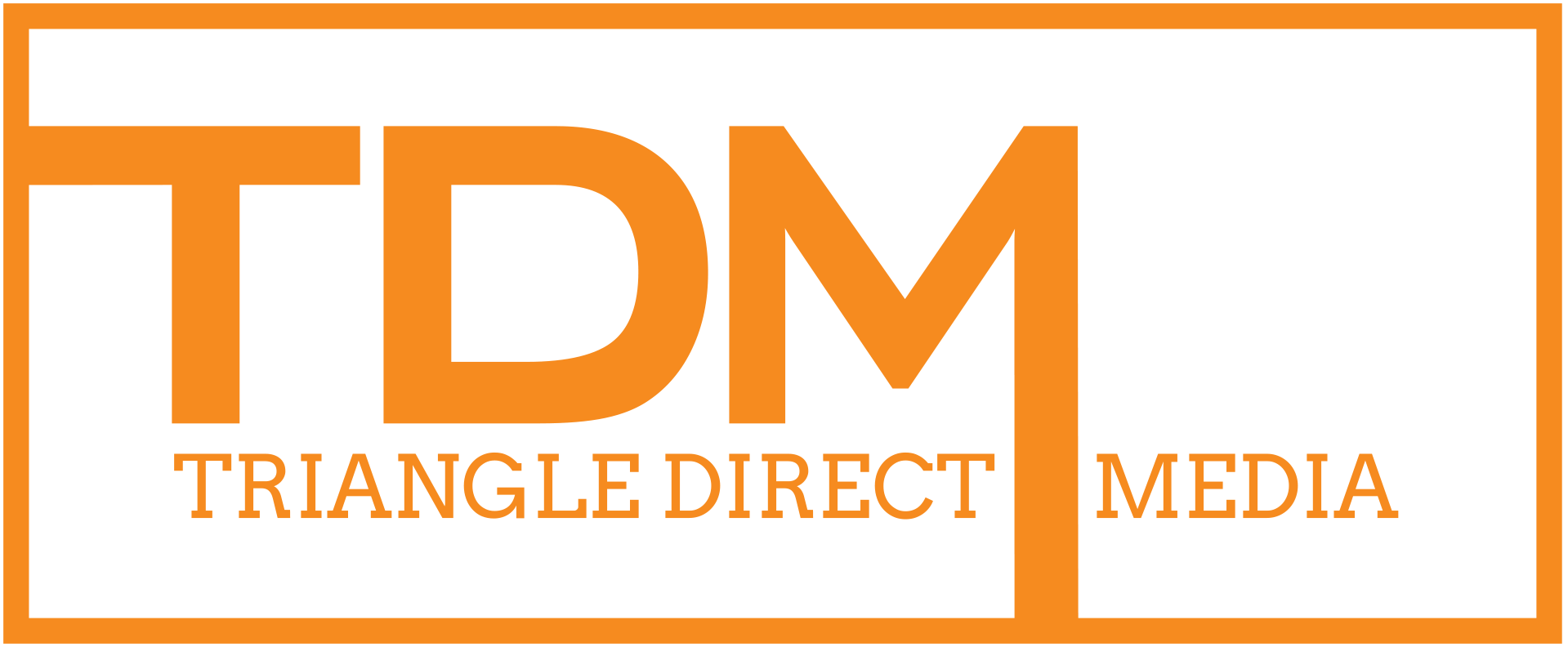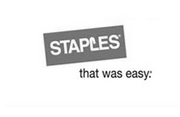Google's new addition to your mobile search results is Site Name.
This new update will allow for a clearer identifier for your website business name in mobile search results.
Google Search uses various sources to determine the site name that displays a search result. You can use structured data on your homepage to specify your preferred site name. For more information, see Google’s Site name documentation.
The goal is to make the website more easily identified on mobile search results while reducing clutter in the SERPs. This update is Google’s latest addition to make search results more valuable and relevant for mobile users.

See the website's name in the mobile search results
You can specify what your desired site name should be to Google through the use of structured data on your homepage. By doing this, you’re telling Google Search which result to display for a searcher.
Site names will be set up on your website’s home page (app), enabling users or searchers to see the website’s name in the search results clearly.
Moreover, Google Search utilizes several sources from a site’s homepage to define site names, including:
WebSite structured data
Content in <title> elements
Heading elements, such as <h1> elements
og:site_name
The Site name is different from the site’s URL or domain name. If you don’t set it up, google will automatically set it up using the factors mentioned previously. This new addition offers more control over what searchers will see in the results.
To set up a site name, you must add the required properties in JSON-LD format to the head tag on your homepage. This code should only be added to your home page and does not apply to sub-domains.
<html>
<head>
<title>A fun website: with lots of rankings</title>
<script type=”application/ld+json”>
{
“@context” : “http://schema.org”,
“@type” : “WebSite”,
“name” : “A Fun Website”,
“alternateName” : “AFW”,
“url” : “https://afunwebsite.com/”
}
</script>
</head>
<body>
</body>
</html>
The “alternate name” of your site is optional. If you want to use an abbreviation or condensed name of your company, go for it. Test your website with Google’s URL Inspection tool to see if the code changes are visible, and then ask Google to recrawl your site or homepage.
Google describes what an “alternate name” is and when to use it:
“If you want to provide an alternate version of your site name (for example, an acronym or shorter name), you can do this by adding the alternateName property. This is optional.”
According to searchenginejournal.com, this feature doesn’t always work. There are some discrepancies in what search results show when searching with compound word domain names and compound business names.
Site names on mobile search results make it easier for users to identify the website associated with each result. This change should help users more easily find the information they are looking for and improve their overall search experience.