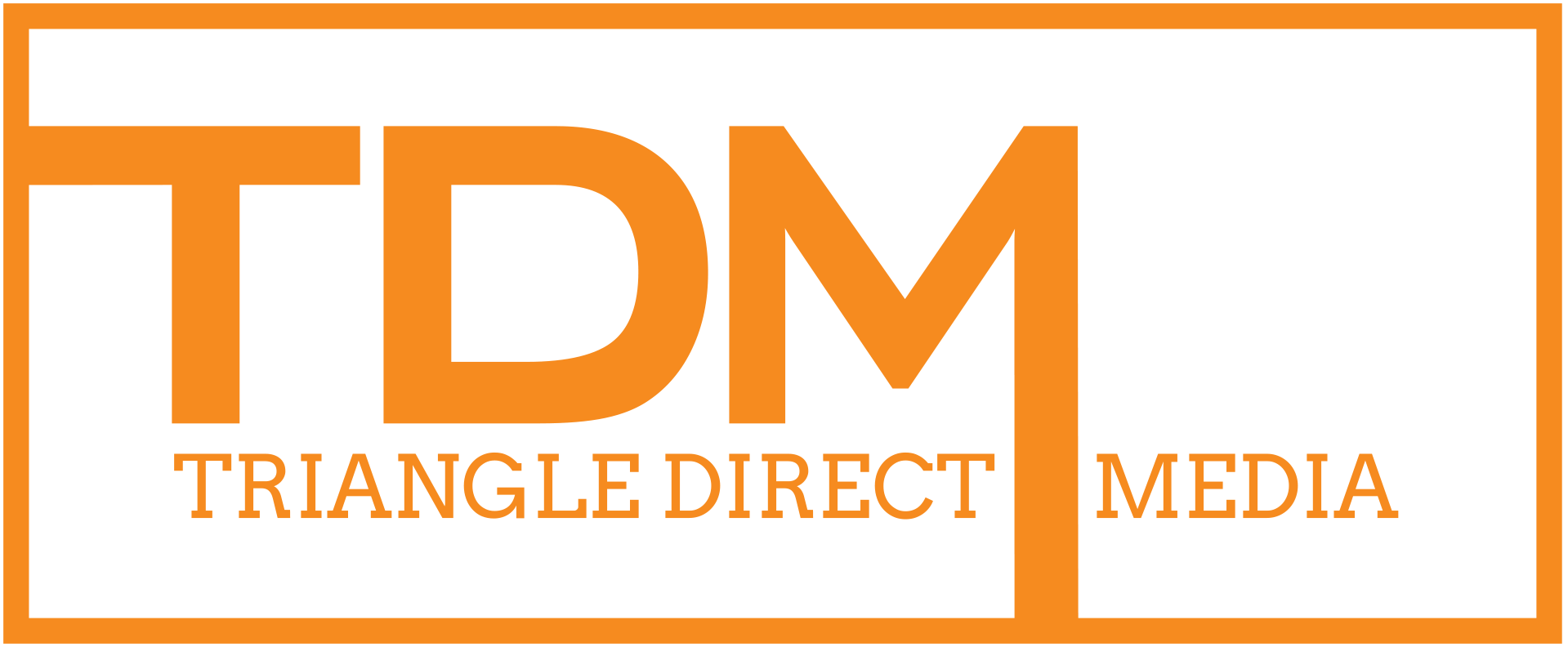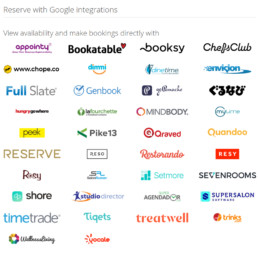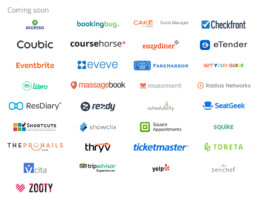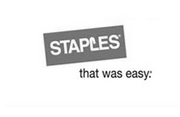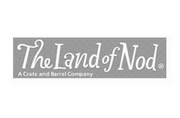How to add “book” or “schedule” to your local listing on Google
Please note, this is a pilot project, if you are interested you have to fill out the interest form with Google.
For a merchant to be eligible for Reserve with Google, they need to meet two main criteria:
- The business should have a physical location with an address that can be matched to the Google Maps database.
- Its services must be bookable according to the service definition.
Interested in Reserve with Google Integration?
The following services are supported:
Appointments, Reservations, Classes, Activities, Basic ticketing, General admission day tours, Consults and evaluations, Signups and trials
Health and fitness services are supported:
Acupuncture
Craniosacral therapy
Physiotherapy
Sports medicine
Sleep clinic
Drug testing
Retreat center
Speech pathologist
Meditation
Reiki
Spa and beauty services are supported:
Massage
Lymph drainage
Spa
Skin care
Hair removal
Hair replacement
The following services aren’t supported:
- Services that are membership-based, subscription-based, or have recurring billing.
- Services that require insurance, or have unique legal requirements, such as dentists, healthcare, childcare, or adult entertainment.
- Services that are “on demand”, “mobile-based”, or “in-home” such as mobile haircuts, cleaners, or locksmiths.
- Services that can’t be instantly confirmed, such as those that require merchant confirmation.v
- Services that require additional steps in the booking flow, such as filling out a waiver.v
- Services that require custom fields related to the user. This includes any fields beyond first name, last name, email address, and phone number.
Below is a list of links to information about the integration of Reserve with Google.
Introduction to Reserve with Google – Overview and Criteria
Things-To-Do Integration Tips and Gotchas
Overall FAQ
Blog post showing how Reseve with Google works
Launch Process